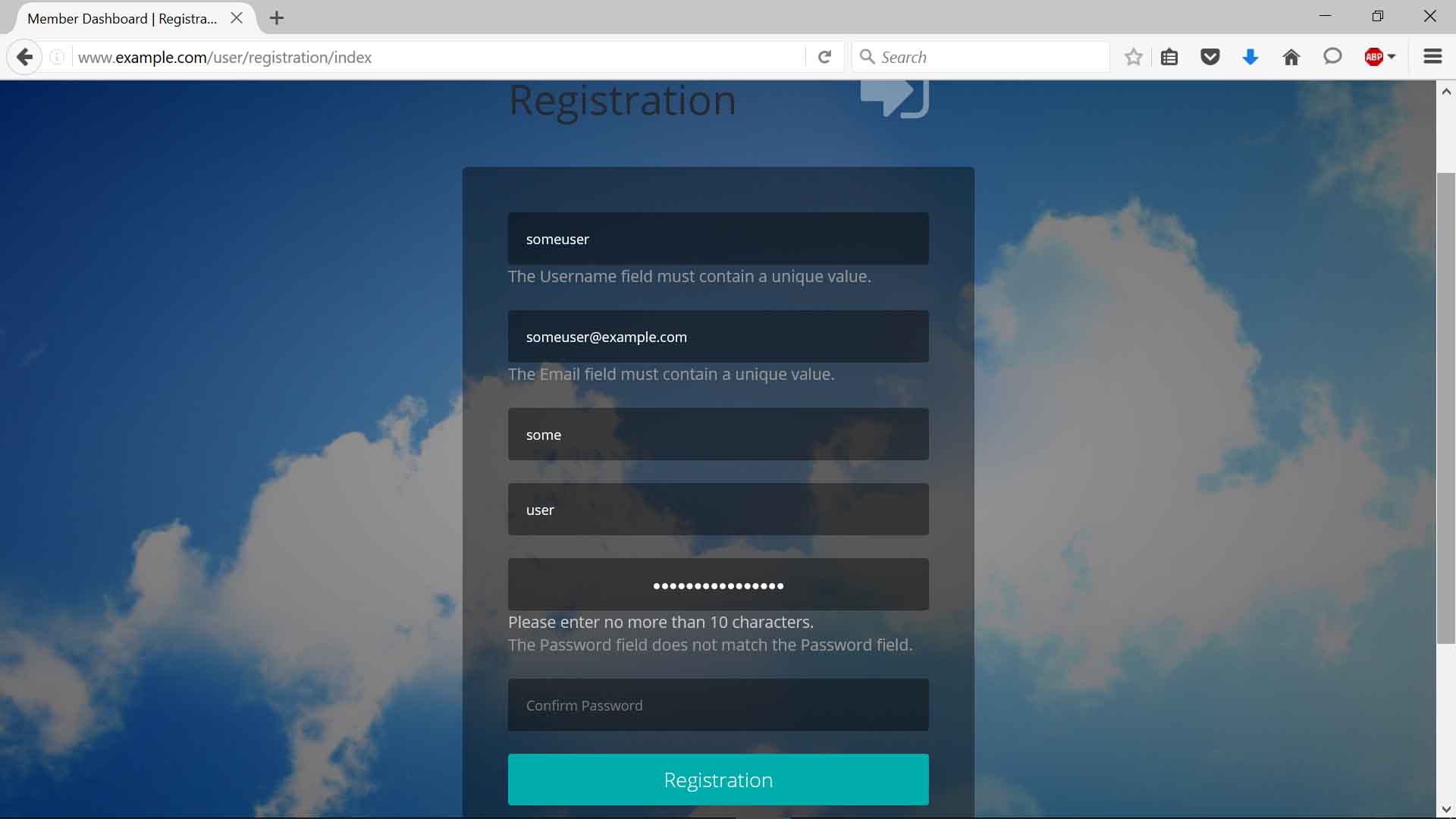This post will guide you through the user registration process.
Step 1:
Browse to the User Login Page.
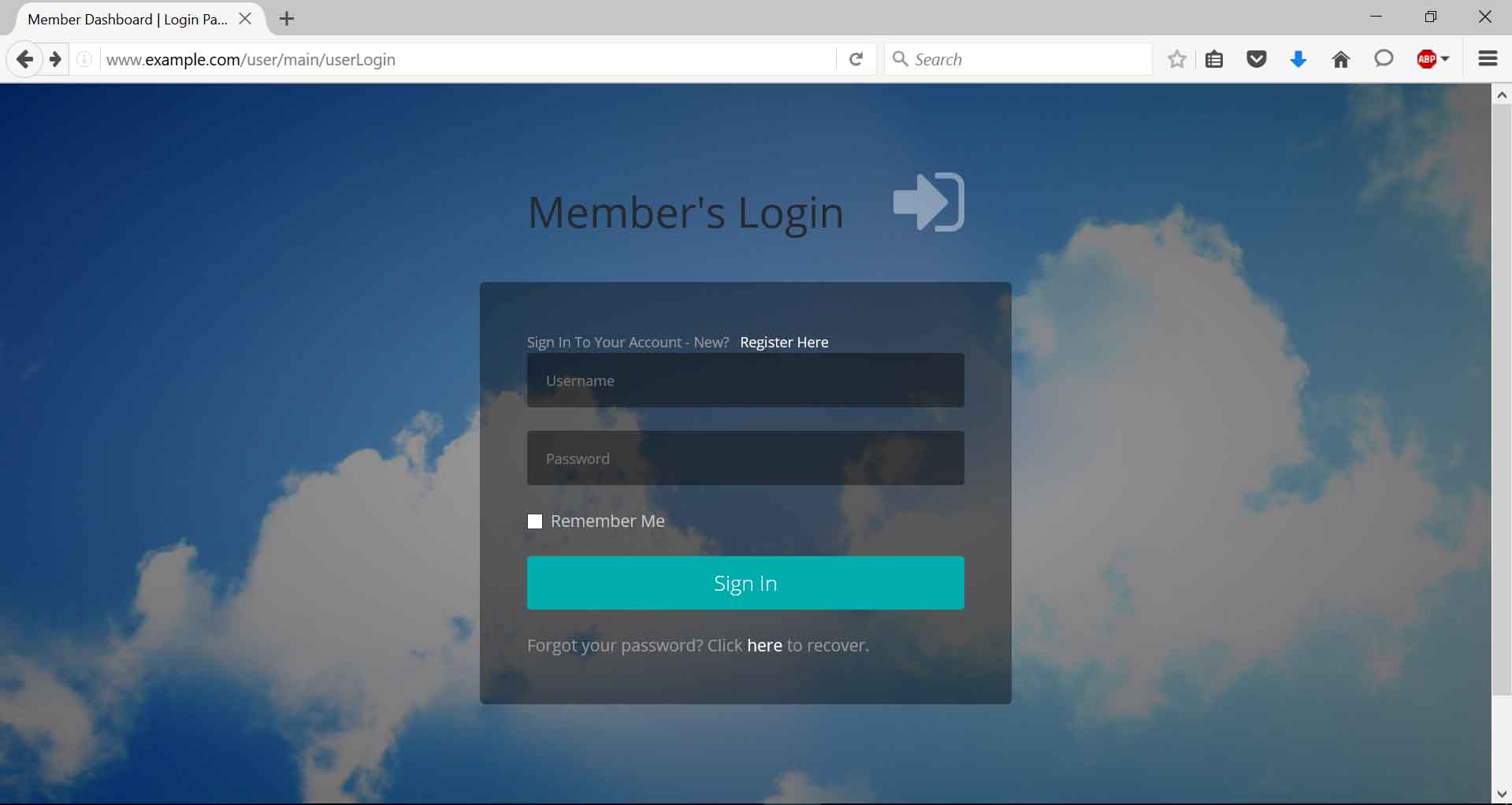
Step 2:
Select the Register Here link to proceed to the main registration page
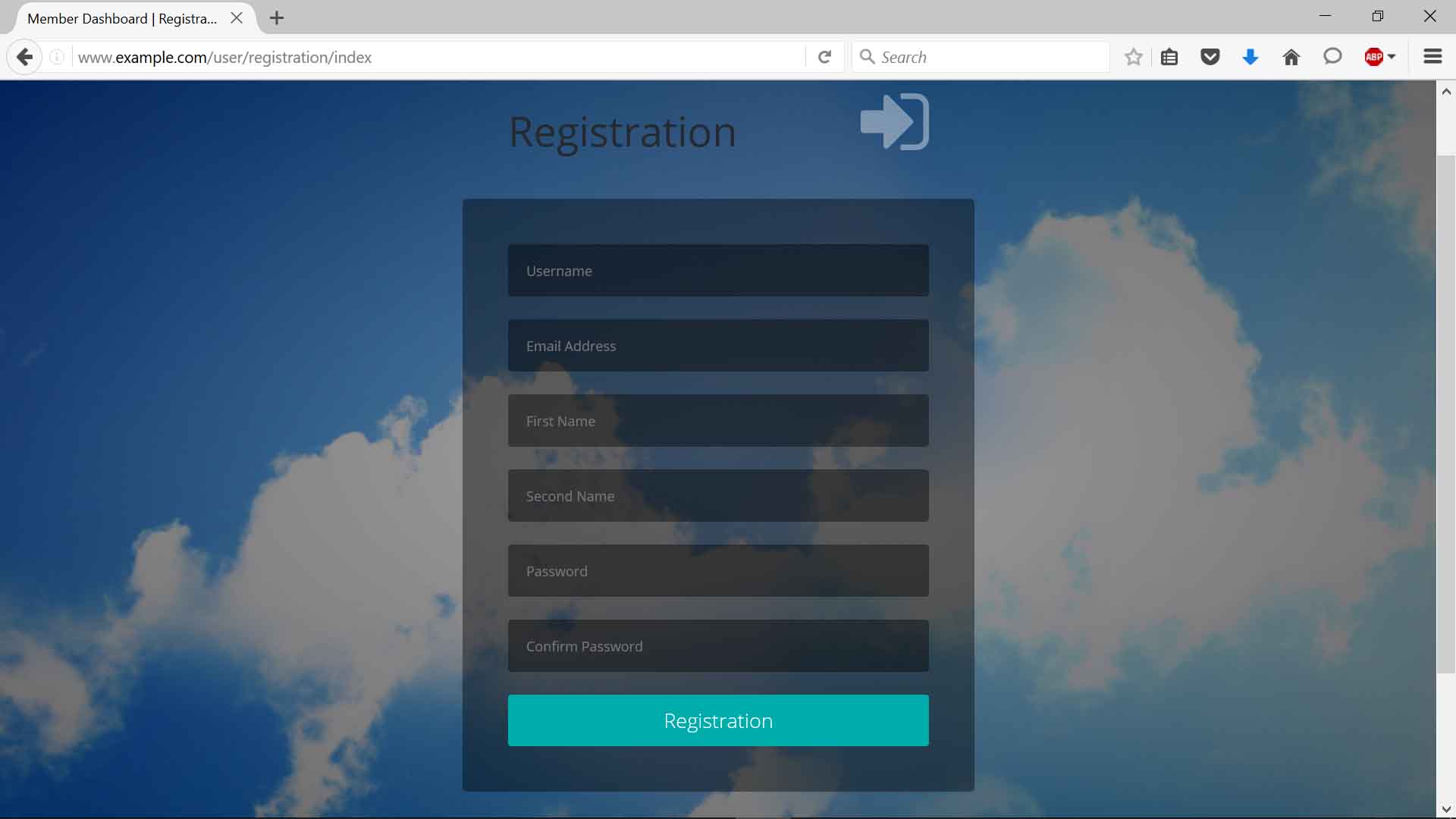
Step 3:
Complete the form and click on the Registration button
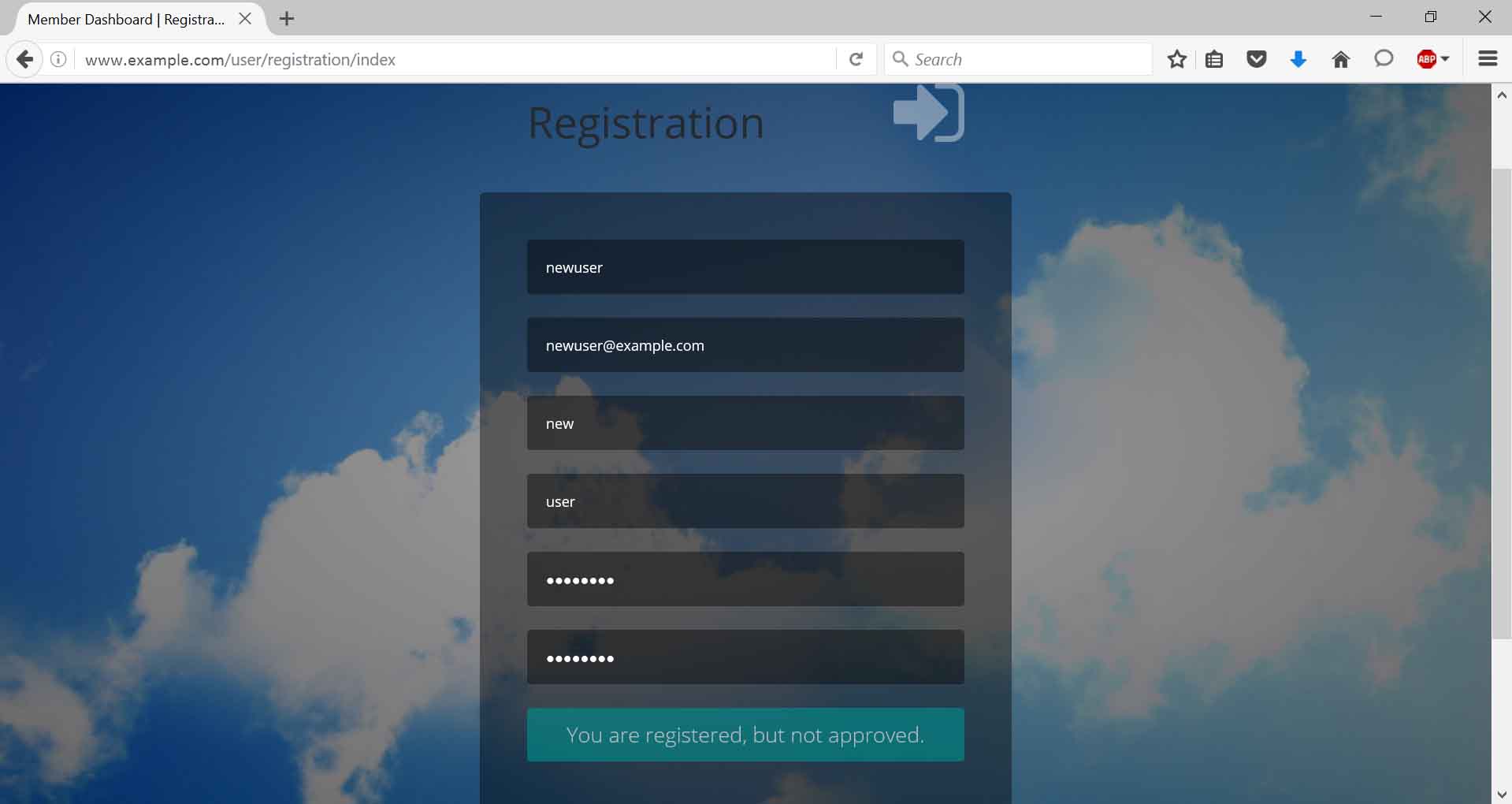
Note: The You are Registered but not approved message means that your request has been successfully submitted and your account activation is waiting on the site administrators approval.
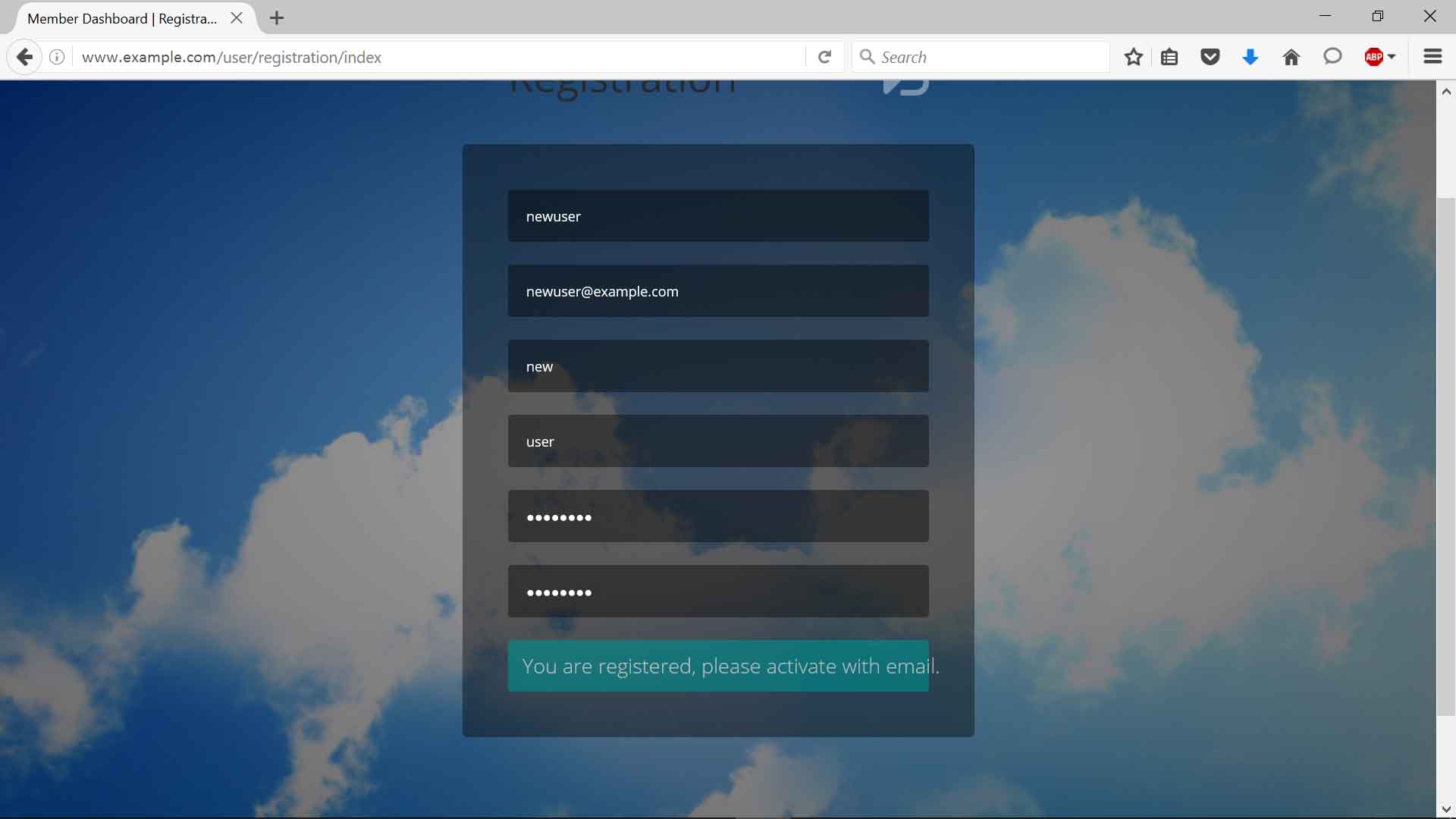
Note: The You are Registered, please activate with email message means that your request has been successfully submitted and an account activation link will be sent to the email address you have specified when completing the registration form.
Important Note:
Each registered user must have a unique Username and Email Address . If you submit a registration form with a username or email address that is already in use you will be asked to resubmit the form using different credentials.