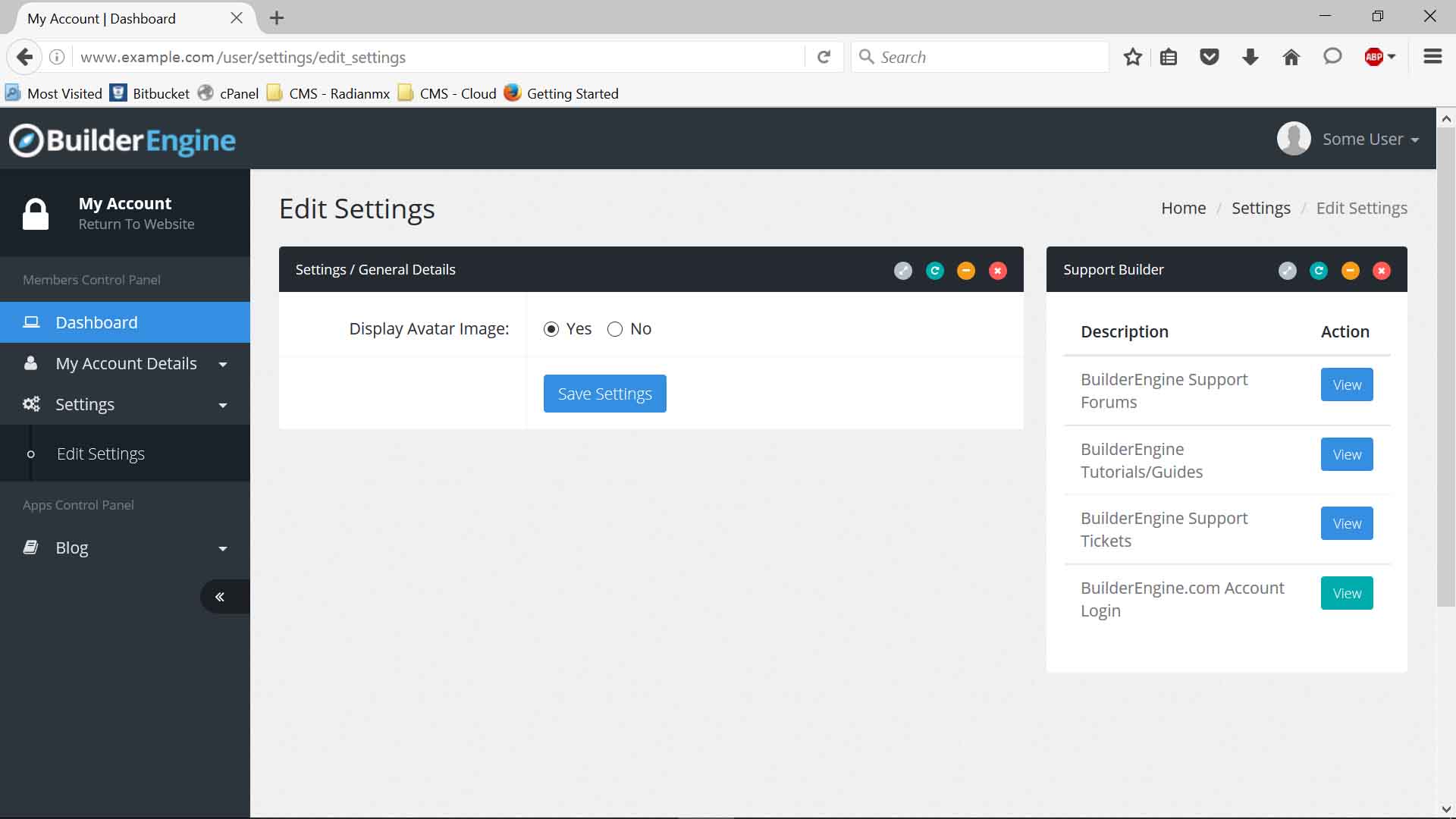This post will guide you through the User Account Deletion process.
Step 1:
Browse to the User Login Page and Login to your User Account
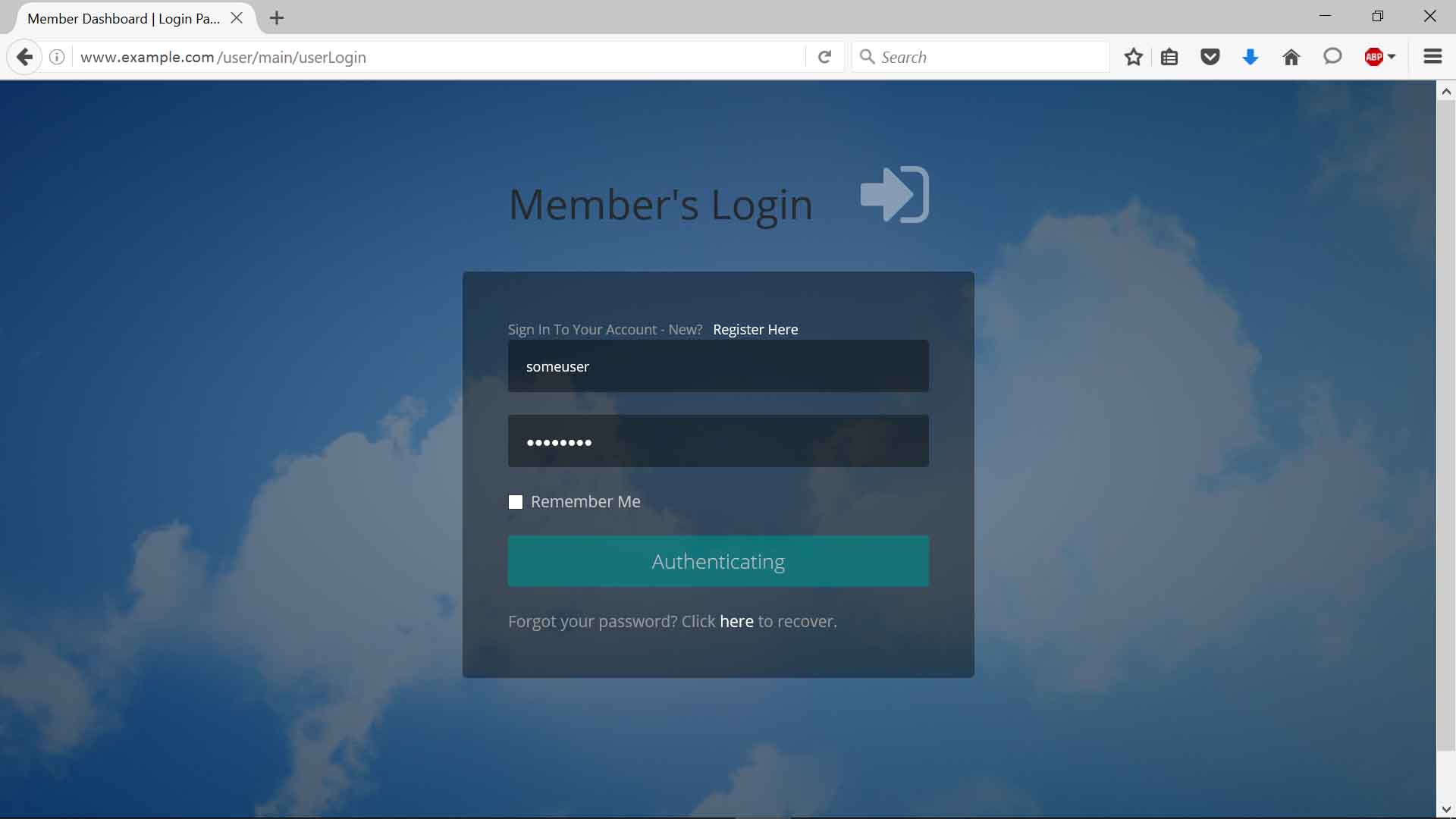
Step 2:
Select Edit Settings under the Settings option in the sidebar menu
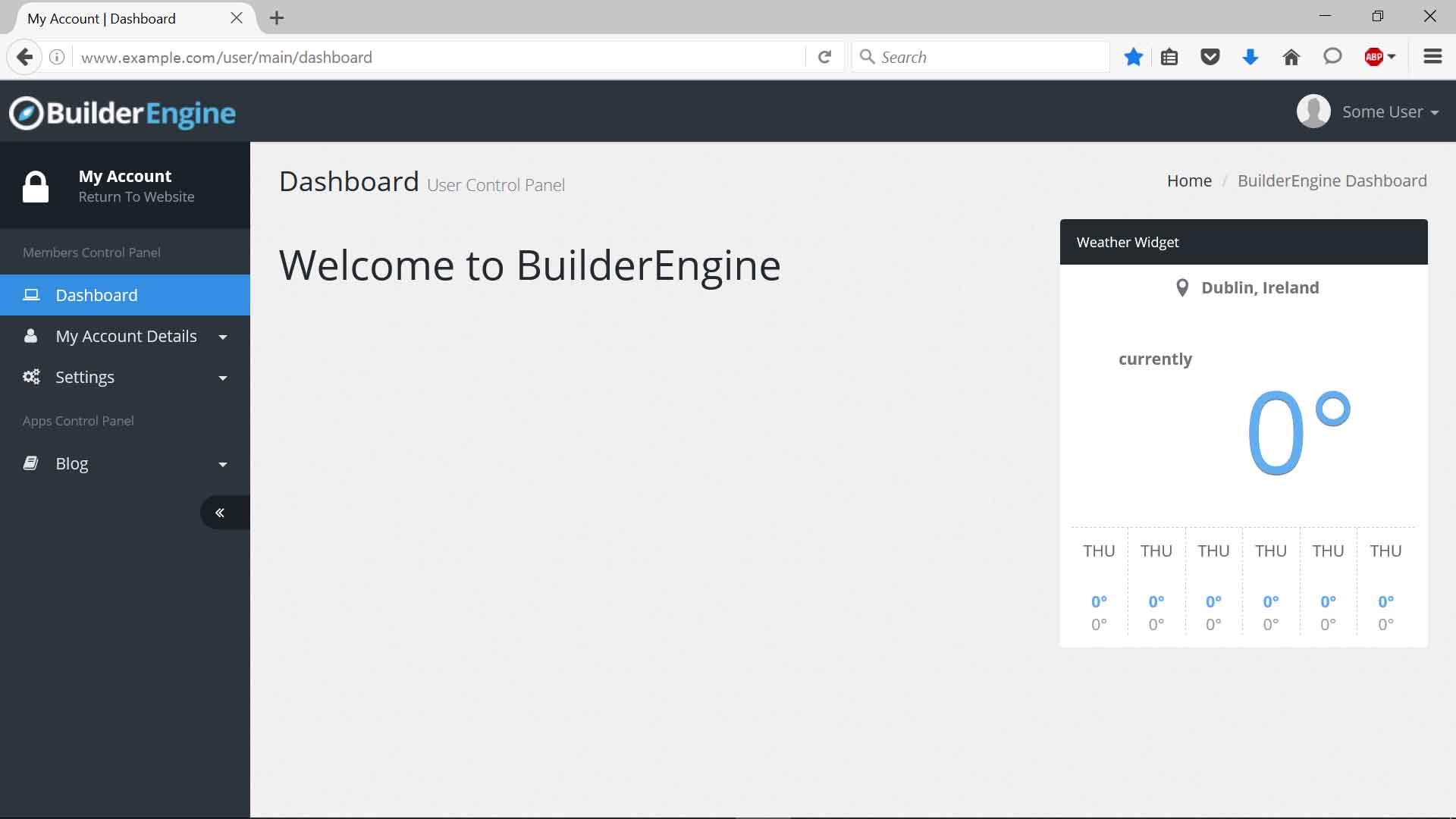
Step 3:
Set Delete My Account to Yes and the click on the Save Settings button. Your account will immediately be deleted and you will be redirected to the Members Login screen.
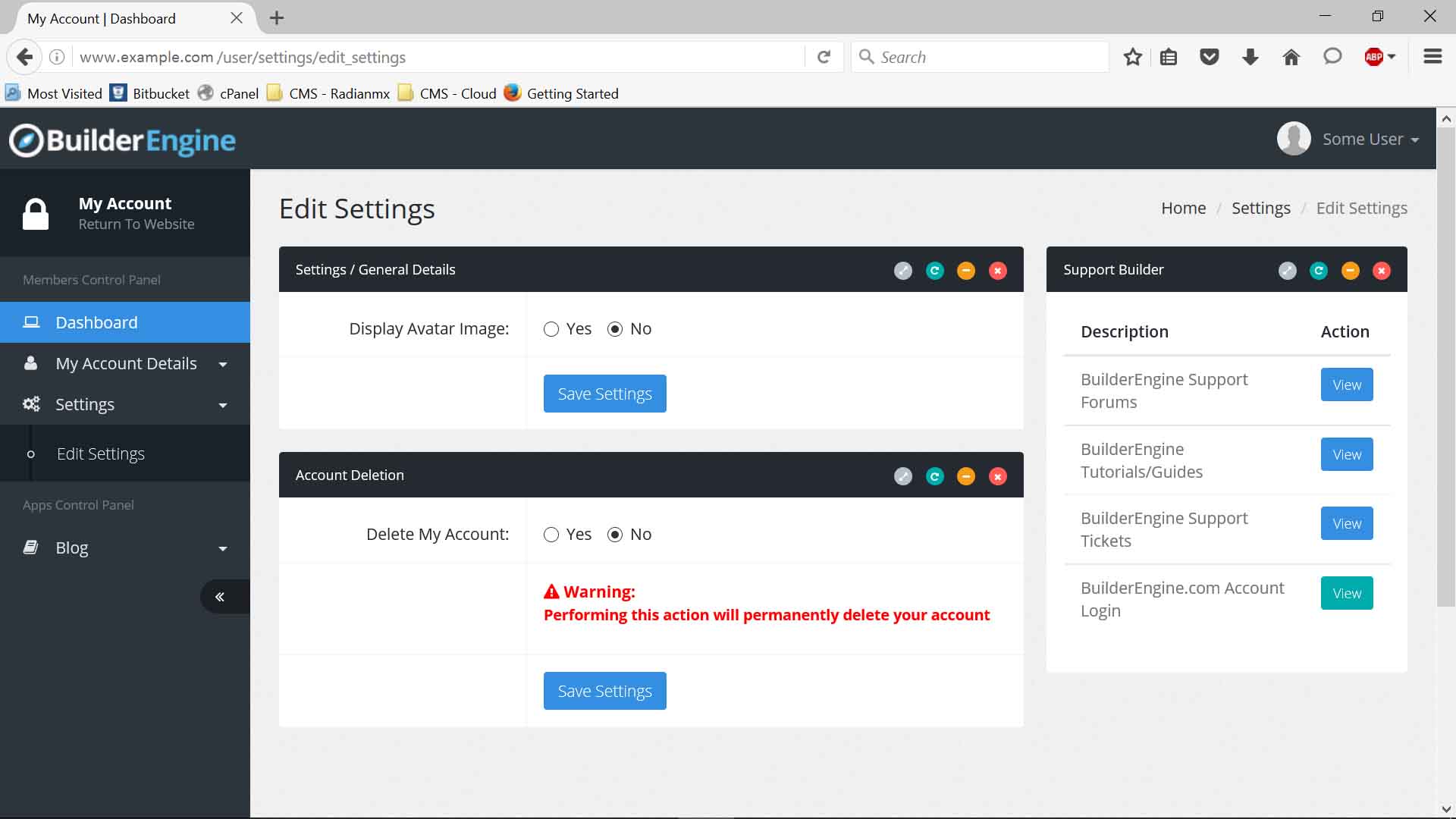
Important Note:
Should the Account Deletion option be unavailable, you will have to contact the site administrator directly with a request to delete your account.